Contribute to Other Projects
Put it all together
This has all been a lead up to contributing to projects that are hosted in the NSCCS organization. With just a few more steps you will be able to contribute to this and any other public repository on GitHub.
Keywords
fork - Copy of a repository that exists in your GitHub space upstream - points to the original repository that you forked
Contribute to a Repository on GitHub
The last concept for this workshop is called a Fork. A fork of a repository is a copy of that repository in your own GitHub space.
To make a contribution to the original project you first fork the original repository. We will use this one.
Then configure the upstream remote
git remote add upstream https://github.com/nsccs/ForkPracticeCareerPrep.git
# Then verify
git remote -v
The rest is what was previously covered:
- Clone your copied (forked) repository to your local computer
- Create a feature branch to do your work
- Create PR of your complete work from your feature branch into the upstream branch
- Anxiously await feedback
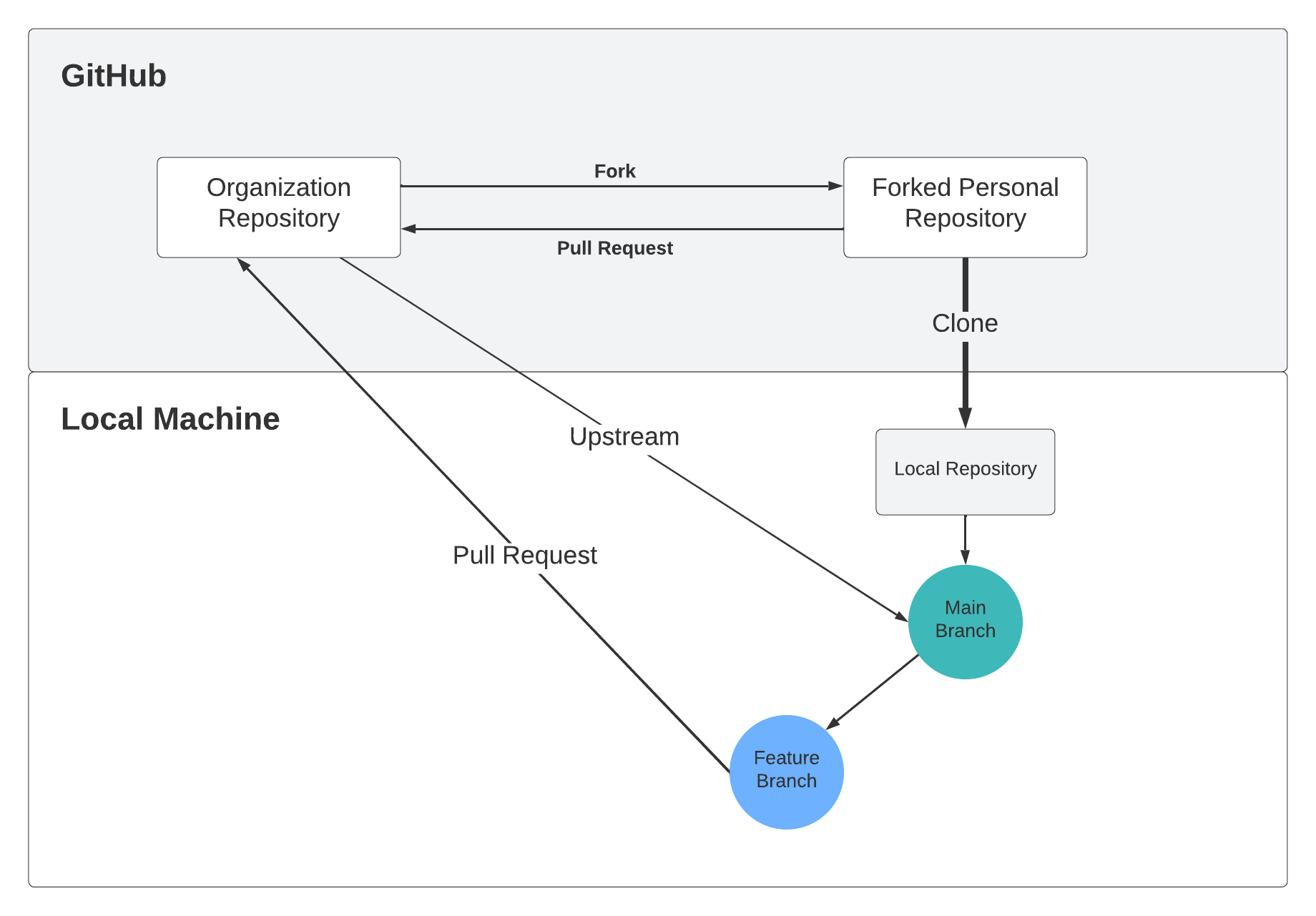
You have just made your first contribution to an open source repository!
Check the club organization for ongoing projects that you might want to get involved with. If you have ideas please list them on Discord and invite people to contribute.